Essager 8 in 1 USB Hub With Disk Storage Function Type c to SATA SSD HDD Enclosure Laptop Dock Station For Macbook Pro Air M1 M2
Sale price USD $37.79 Regular price USD $79.98
Member exclusive: USD $ Become a member now >>
Color 8 In 1 With Storage
Order summary

OR

Warm reminder:
8 in 1 Hub with Disk Storage Box.
Tips:
Please note that the 8-in-1 hub only provides storage boxes but does not provide SSD
8 in 1 hub :
Feature 1: with removable hard drive savings box.
Feature 2: 8 interface hub, respectively M.2 SSD hard drive caddy / USB3.2 / USB 2.0 / HDMI / Type-c 100W / Type-c 10Gpbps / SD / TF,
Feature 3: Fast data transfer, (USB3.2 Gan 2 transfer rate of 10Gbps , USB-C 10Gbps transfer rate of 10Gbps)
Feature 4: PD100W fast charging support (USB-C 100W interface, up to 100W fast charging support).
Feature 5: Eight interfaces, compatible with multiple devices for notebooks / tablets / mobile phones .
Feature 6: HDMI 4K 30hz HD, compatible with projectors monitors, also compatible with multi-brand models for Huawei Xiaomi Lenovo Dell HP and other notebooks.
Feature 7: SSD hard drive switch design, hide data, protect privacy.
Q1:Why does nothing happen when I insert a hub to laptop?
A1:Enter [My Computer] - - -【Management 】--- 【Disk Managment 】(A new disk will pop up) ---Find the disk that is not divided, Click 【new】--- Create a disk partition(must do this step to display the new disk.) --- Click [Next] to continue until [Finish]- -Turn on 【my computer 】again and you will find a new disk.
Q2:What if the hub still does not show up?
A2:1. First please check if the hub is installed properly.
2. Please make sure to create a disk partition according to the correct steps.
3. If no wrong with the above-mentioned steps, please reboot/restart the computer to have a try.
If still no luck, please contact our online support for help .
Note:
If you have purchased the 8-in-1 with hard drive storage box, please contact us to give you instructions on how to operate it once you have received it.
If you are using a Mac system, please contact customer service to send you a video on how to use it. If you have any questions about the operation, please contact our essager team.



Comment